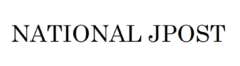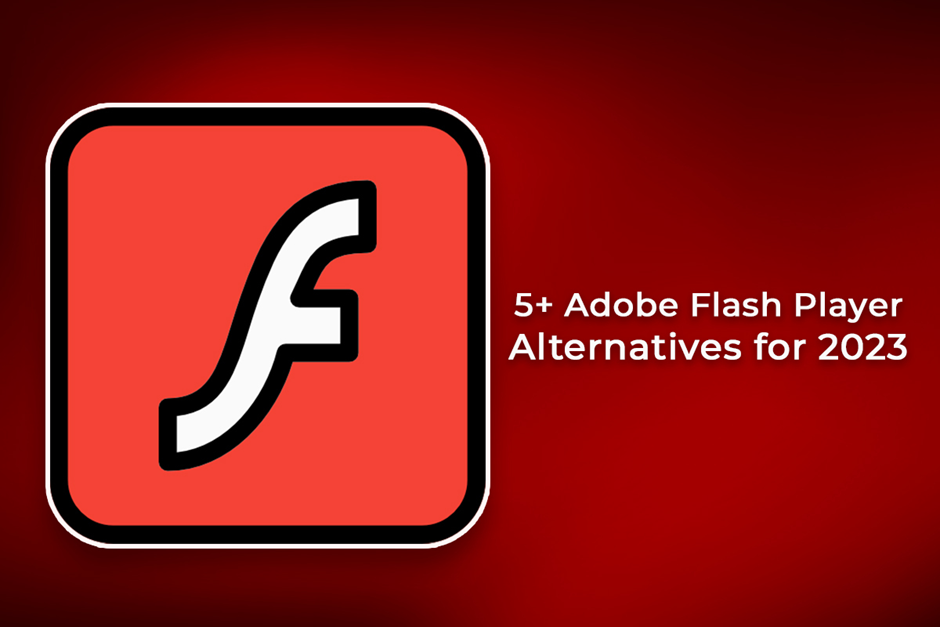2020 was a turning point in several ways, one of them being the era of Adobe Flash Player coming to an end.
Since Adobe announced in 2017 that it would do away with the Flash Player, major browsers like Mozilla Firefox, Chrome, and Safari replaced most of the Flash Player’s functionalities with compatible HTML 5 features.
If you want to use Flash Player today, your best bet is through Chrome. If Adobe Flash Player is blocked, you must unblock it via Chrome’s settings. However, it is time to look for alternatives to Flash Player because Flash has left behind a vast heritage that continues to be in fashion. The software program helped users view different types of flash content, including flash games, audio, videos, multimedia, and RIA.
Here’s a compilation of the best Flash Player alternatives you can use to run flash content in 2023 and beyond.
Ruffle
Ruffle has the capabilities to serve as an excellent Adobe Flash Player alternative for Windows, Linux, and Mac. In addition, the software works seamlessly on Microsoft Edge and Google Chrome.
The Ruffle software is not a flash player but works as a flash player emulator for Adobe flash file formats. The software is developed using the Rust programming language with a desktop and web client.
The software’s pros are its straightforward user interface, ability to run SMF files, and regular updates.
Shubus Viewer
Shubus Viewer is a lightweight utility software and a good flash player alternative for Windows 10. The software lets you view all types of flash content, including photos, HTML pages, animations, videos, and more.
Along with viewing SWF files, the software allows users to edit the files as well. DCR files and Unity 3D files are also supported in this software. The primary reason for choosing this software as one of the best Adobe Flash Player alternatives is that it supports all types of files and allows users to view and edit them without a fuss.
Lightspark
Lightspark is another replacement for Adobe Flash Player for Chrome, Mozilla Firefox, and other web browsers. It is an open-source flash player alternative that you can use for free. It was released under the terms of the LGPL version 3.
The software is compatible with Linux and Windows operating systems. The plugin of the software is written in C++ and C programming languages. The plugin is readily available for all modern Internet browsers.
Lunascape
Developed in Japan, Lunascape is a cross-platform Internet browser. It allows users to switch between three rendering engines. In addition, the browser works across operating systems and devices.
Lunascape plays Flash websites, videos, and games seamlessly. In addition, the browser offers broad flexibility in navigating the web.
The browser is free and user-friendly. Therefore, it is a fine choice if you want to explore the web by going beyond standard browsers.
The pros of using this browser are that it supports all kinds of flash content, packs amazing features, and is completely free.
OpenSilver
OpenSilver is an Adobe Flash Player alternative that is plugin-free, modern, and open-source. The program uses Microsoft Blazer and WebAssembly to run on various web browsers without any fuss. With that advanced .Net, C#, and XAML, you can effortlessly find everything you need to run SWF files on your Windows computer.
OpenSilver is one of the strongly recommended alternatives to Adobe Flash Player, and you can install it on any Windows operating system version with Visual Studio 2019 16.8 or higher.
FlashFox
FlashFox is an excellent Flash browser and one of the top alternatives to Adobe Flash Player. It runs on Chrome and other modern web browsers. The software serves as the perfect replacement for running flash content on your computer. Furthermore, the software is compatible with macOS.
The software offers all web browser features, like a bookmark, recent tabs, past history, and so on. Also, it includes an in-built flash player so that you can quickly run all types of flash content.
CheerpX
CheerpX is an excellent Flash player emulator, and it processes several programming languages and formats. The software demonstrates its comprehensive compatibility with Flash by allowing users to access flash content in standard browsers and also offers advanced features for businesses.
WebAssembly powers the software, and it comes with advanced API compatibility. It can run any third-party software. This is why the software targets businesses, and it may not be the best option for personal use.
The Bottom Line
The days of the Adobe Flash Player are over, but this doesn’t mean you cannot view flash content anymore. The programs mentioned above are viable replacements for the Adobe Flash Player, and they all come packed with wonderful features. Go through their list of features and check whether they are compatible with your OS to install them.